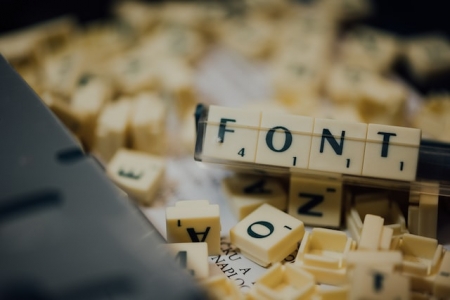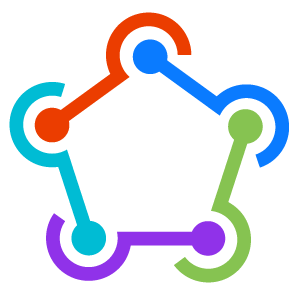Sending Notifications in React Native
January 23, 2020
Sending notifications can be tricky. Especially now that react-native-firebase still doesn't support notifications in theirr latest version.
This guide is written to help you setup notifications with firebase using react-native-firebase and push-notification-ios
Setup app
react-native init appName
Install the dependencies
yarn add react-native-push-notification
yarn add @react-native-community/push-notification-ios
cd ios && pod install && cd ..
Open the workspace in xcode from the terminal
open ios/appNam.xcworkspace
Go to your main target 'appName' and set a bundle identifier and a Team.
Add Push Notifications and Background Modes capabilities.
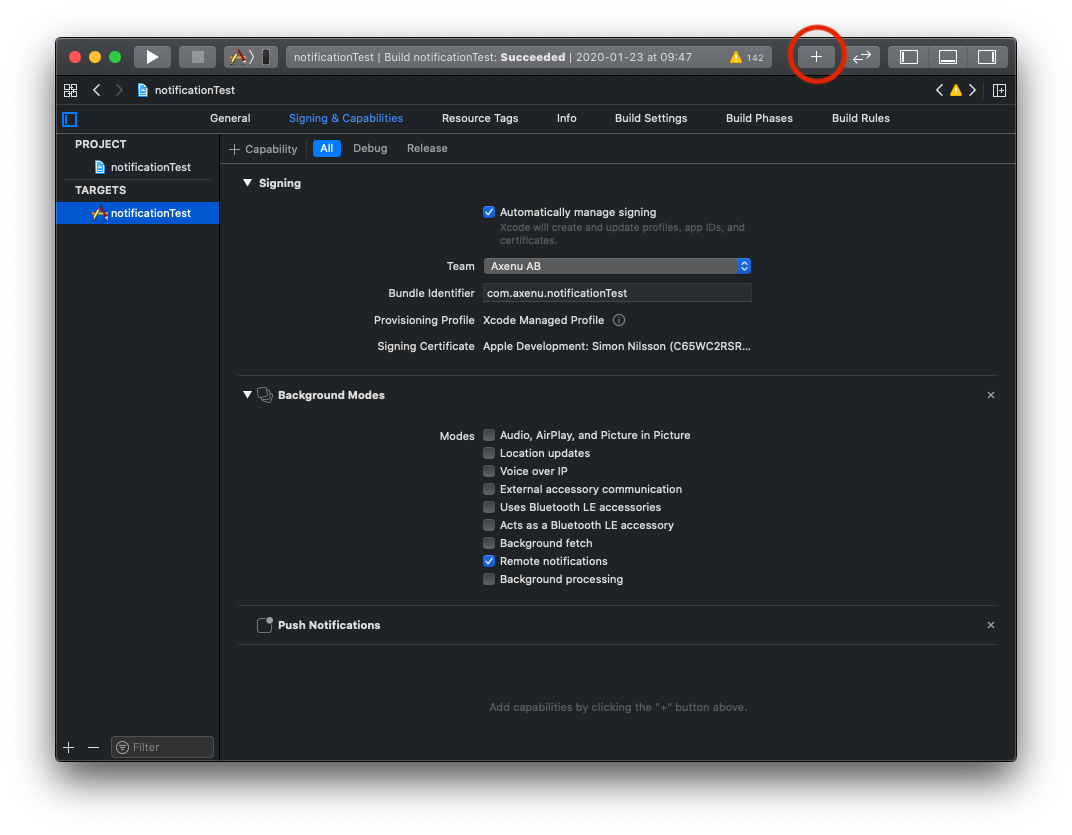
In the Background Modes capability check the box for Remote notifications
Add Objective-C code
In AppDelegate.m
#import <RNCPushNotificationIOS.h>
...
// Required to register for notifications
- (void)application:(UIApplication *)application didRegisterUserNotificationSettings:(UIUserNotificationSettings *)notificationSettings
{
[RNCPushNotificationIOS didRegisterUserNotificationSettings:notificationSettings];
}
// Required for the register event.
- (void)application:(UIApplication *)application didRegisterForRemoteNotificationsWithDeviceToken:(NSData *)deviceToken
{
[RNCPushNotificationIOS didRegisterForRemoteNotificationsWithDeviceToken:deviceToken];
}
// Required for the notification event. You must call the completion handler after handling the remote notification.
- (void)application:(UIApplication *)application didReceiveRemoteNotification:(NSDictionary *)userInfo
fetchCompletionHandler:(void (^)(UIBackgroundFetchResult))completionHandler
{
[RNCPushNotificationIOS didReceiveRemoteNotification:userInfo fetchCompletionHandler:completionHandler];
}
// Required for the registrationError event.
- (void)application:(UIApplication *)application didFailToRegisterForRemoteNotificationsWithError:(NSError *)error
{
[RNCPushNotificationIOS didFailToRegisterForRemoteNotificationsWithError:error];
}
// Required for the localNotification event.
- (void)application:(UIApplication *)application didReceiveLocalNotification:(UILocalNotification *)notification
{
[RNCPushNotificationIOS didReceiveLocalNotification:notification];
}
Javascript
Finally add the following to App.js
import PushNotification from 'react-native-push-notification';
PushNotification.configure({
// (optional) Called when Token is generated (iOS and Android)
onRegister(token) {
console.log('TOKEN:', token);
},
// (required) Called when a remote or local notification is opened or received
onNotification(notification) {
console.log('NOTIFICATION:', notification.foreground, notification);
// process the notification
},
// ANDROID ONLY: GCM or FCM Sender ID (product_number) (optional - not required for local notifications, but is need to receive remote push notifications)
senderID: 'YOUR GCM (OR FCM) SENDER ID',
// IOS ONLY (optional): default: all - Permissions to register.
permissions: {
alert: true,
badge: true,
sound: true,
},
// Should the initial notification be popped automatically
// default: true
popInitialNotification: true,
/**
* (optional) default: true
* - Specified if permissions (ios) and token (android and ios) will requested or not,
* - if not, you must call PushNotificationsHandler.requestPermissions() later
*/
requestPermissions: true,
});
Sending a notification
You can test your notification with a APNS Token (.p8 file) at for example https://www.logisticinfotech.com/send-push-notification-online/
Example notification body
{
"aps":{
"alert":"Hello2",
},
}